感谢原作者,本文转载自https://52mip.com/archives/91.html
此脚本为原作者LALA自自用的,这里厚着脸皮(毕竟脸皮一直都很厚)就搬运一下吧,毕竟本人才华不够,自己开发不出来
这里在lightsail的Debian9系统中测试通过,别的机器未测,需要的可以自己测试一下,留给可能需要用到的人。
脚本仅支持Debian9X64,下面贴出具体使用教程(请在完全纯净的系统上安装):
下载脚本
wget https://52mip.com/shell/Debian9DownloadToolinstall.sh && chmod +x Debian9DownloadToolinstall.sh
执行脚本
./Debian9DownloadToolinstall.sh
下面是脚本执行之后返回的界面,可以选择安装以下软件(均是目前的最新版):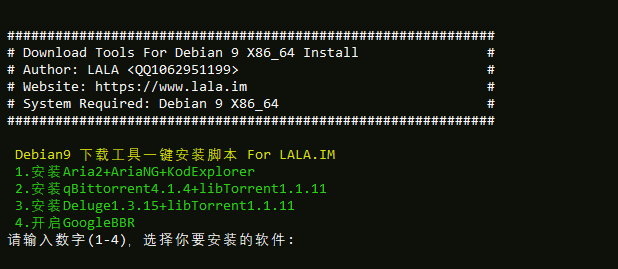
Aria2+AriaNG+KodExplorer
qBittorrent4.1.4+libtorrent1.1.11
Deluge1.3.15+libtorrent1.1.11
另外支持一键开启BBR。
如果你选择安装2-3则可以和宝塔面板共存,如果安装1则不能与宝塔面板共存。另外因为原版的Debian9防火墙规则默认是放行所有的(相当于关闭的状态),所以本脚本没有对防火墙有任何设置,如果你安装完成之后发现端口不通,请自行设置防火墙规则。
管理命令
Aria2
systemctl start aria2
systemctl stop aria2
systemctl restart aria2
qBittorrent
systemctl start qbittorrent
systemctl stop qbittorrent
systemctl restart qbittorrent
Deluge
systemctl start deluged
systemctl start deluge-web
systemctl stop deluged
systemctl stop deluge-web
systemctl restart deluged
systemctl restart deluge-web
原文来源:LALA http://lala.im/
